Using Trello and Confluence to manage UX design project. Part 2
This is part Two. Part One can be found here.
Term definitions.
Brainstorming board.
Activity board.
Term definitions.
Brainstorming board.
Activity board.
Let me give you an overview of the items we refer to, deal
with, and vetting all days long.
Below are my simple definitions.
Below are my simple definitions.
- UX Brief – a living document, a single and comprehensive point of reference of the design project.
- User Story – a short requirement or request from the end user. Later will be converted into task flow performed by this user to reach the goal.
- Acceptance Criteria – a set of conditions/statements, or a checklist, which defines the user story’s Pass/Fail.
- Feature – a functional part of the application, which combines several user stories. User stories are written to provide a complete support to this feature in terms of tasks performed by the user, while keeping in mind the user’s goal.
- Epic – a large logical group of multiple features in complex application.
- Brainstorm – a collaborative session involving product owners (PMs) and UX designers to create innovative solutions to a problem and (optionally) define the application feature while keeping in mind the user’s needs and business goals.
- Grooming (Prioritization) – another a collaborative session involving product owners (PMs) and UX designers followed the brainstorming session, having the goal to define the importance of each feature and prioritize their development.
We start a project with Brainstorming
board. We have many of brainstorming boards, one for each vertical or functional group. We
have a preset (think of a template) number of named cards. And we have
predefined labels and checkbox lists.
Brainstorming board (per vertical) list items are listed below.
Brainstorming board is a project management board we start with. And the first working list of cards is called Feature.
- Feature (benefit) – definition of the problem or benefit
- Brainstorm – detailed and/or corrected definition on the problem or the benefit
- User Stories (need acceptance criteria) – tasks and benefits decomposed to a lower (atomic) level. Each user story may or may not have acceptance criteria
- Pending – before we start to prioritize the user stories. It may represent the pause in the design process.
- Groomed (Golden) – prioritization is done; we know the importance of the features, user stories, and their acceptance criteria
- Assigned – a UI designer is assigned and is ready, or has started, to design solutions
Below is the screenshot of the typical Brainstorm board. The first
card list, called Examples and Personas, is not the actual step, rather a
reserved place to hold personas, and features and user stories templates.
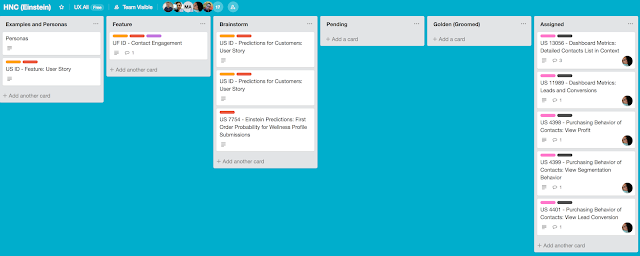 |
| Brainstorm Board |
You probably notice the first card list: Examples and Personas. Cards here don't belong to project management process, as they are just templates. Personas are also defined in UX Brief document.
So, each card represents a user story (US ID) or a user feature (UF ID). Cards, which named US ID or UF ID, don’t have opened TFS/Jira ticket yet. As soon as TFS ticket is opened, ID is replaced with the number - the link to TFS ticket. Thus, the User Story and User Feature card travels from left to right on the board as it advances during the UX design progress.
So, each card represents a user story (US ID) or a user feature (UF ID). Cards, which named US ID or UF ID, don’t have opened TFS/Jira ticket yet. As soon as TFS ticket is opened, ID is replaced with the number - the link to TFS ticket. Thus, the User Story and User Feature card travels from left to right on the board as it advances during the UX design progress.
After the features, user stories, acceptance criteria, and UI
people have been defined we are ready to move to the Activity board – the actual solution design board! And it's huge as we have only one board for all the design projects.
Several new terms for Activity Board:
UX - all aspects of the user’s experience when interacting with the product, service, and environment.
Usability – effectiveness, efficiency and satisfaction with which the end users achieve their goals.
Spike - a time period that is used for exploration, and research. The purpose of a spike is to explore information necessary
to understand a design approach or make corrections to a requirement or story.
Steps on the activity board:
- Schedule Usability Spike – spike has been scheduled
- UX Brief / Discovery – brief documents has been finished
- Brainstorm – brainstormed session has been conducted
- Schedule UX Spike– spike has been scheduled
- Drawings – very low-fidelity quick drawings have been created
- Wireframes – this part is missing in Herbalife’s UX Design
- Prototype - Interactive prototype is finished.
- Test – Testing and validating the interactive prototype.
- Backlog (Dev) – Implementation has not started yet. Development resource is not assigned.
- In Development – Implementation has started.
- Test Review – In QA
- Released – In Production
 |
| Activity Board. Part 2 |
Two extra card lists don’t belong to the process timeline, but can be used any time during the process:
Misc Team Tasks –
tasks, which normally don’t belong our structured UX design process.
Templates –
checklists for Usability and UX.
Wireframing and Prototyping stage is the stage of the design
software tools.
It’s a time of shining for designer mastering the design
solution and the knowledge of the tool. The result of this phase can be
included into portfolio. I don’t want to cover any advantages and UI of the
Sketch, InVision, Figma, Framer, Principle, UXPin, Origami, Axure, Adobe XD or any other
appropriate tools helping you design crafts and deliverables. I will leave all
these wireframing and prototyping software choices for you. At the end the
design team may or may not have tool requirements, leaving the choice up to the
individual contributor.
Btw, reader, what tools are you using?@DTLA



Comments
Post a Comment