One Tool to Rule Them All: Why Figma Became Our UX Powerhouse
In the past few years, our UX team at City National Bank made a
deliberate shift to simplify and modernize our design workflow. We moved away
from a multi-tool stack—Sketch, InVision, and Axure RP—and consolidated
everything into a single platform: Figma.
This wasn’t a reaction to trends. Well, in case of Sketch – maybe. However,
it was a response to inefficiencies, security and compliance requirements, and
the need to scale UX operations across teams with fewer moving parts.
Where It Started
In 2021, after a new UX designer joined the team, he
recommended we explore Figma as a replacement for Sketch + InVision. At the
time, our high-fidelity designs were built in Sketch and synced to InVision
via the Craft plugin. It worked, but not without friction: plugin errors,
repeated logouts, sync failures, and limited real-time collaboration. Did I
mention the Mac-only exclusivity? Sketch never quite escaped its roots as a
design tool built for San Francisco hipster’s startups. That limited
accessibility—and eventually, adoption.
We evaluated Figma and migrated all of our high-fidelity design work to
the platform over the following year. By 2022, we formally retired both Sketch
and InVision.
Axure RP: Final to Exit
I assumed ownership of Axure RP in December 2024,
overseeing licensing, support, and governance. Although Axure had long served a
role in creating advanced interactive prototypes, it was increasingly out of
step with our goals and environment.
By then, Axure usage was minimal. More importantly, the platform failed
to meet enterprise standards imposed after CNB’s integration into RBC. It
lacked SSO, audit logs, and clear data handling transparency—requirements we
could no longer overlook without initiating an entirely new compliance effort,
and unless we wanted to start an entirely new chapter just to fix them.
In alignment with InfoSec, Procurement, and UX leadership, the decision
was: we retired Axure RP in May 2025.
What About Adobe XD?
We also explored Adobe XD during this transition. The tool showed
potential in isolated use cases, but it didn’t offer enough to justify a full
migration. And as time has shown, that assessment was accurate—Adobe has since
deprioritized and effectively ended support for XD.
Why Figma
Figma became the clear choice for several reasons:
- Robust design
capabilities comparable to Sketch
- Integrated
prototyping with no plugin dependency
- Real-time
collaboration across roles and teams
- Cross-platform
accessibility, no installation required
- Enterprise-ready: audit trails,
role-based permissions, and cloud governance
- Integrated
design system libraries, supporting scalable and
consistent UI
Figma does not replicate the full interactivity capabilities of Axure
(e.g., conditional logic, advanced states), but for the vast majority of
workflows, it offers a more productive and scalable solution.
Results
Moving to Figma enabled:
- A single source
of truth across design, product, and engineering
- Faster
iteration with less file management overhead
- Reduced
compliance exposure
- Streamlined
onboarding and training for new team members
- Direct
developer access to specs and assets in the same environment
And perhaps most importantly: fewer tools, fewer support issues, and a
stronger, more unified design process.
Conclusion
Figma didn’t win by being trendy. It won because it replaced three
disconnected tools with one platform that delivers stability, flexibility, and
alignment with how our teams actually work.
It’s rare in enterprise UX to find a tool that improves speed,
collaboration, and governance all at once. Figma did—and that’s why we moved
forward.
Figma won—because it scaled with us, not against us.
Eugene Kardash is a Lead UX Designer and UX Manager in the Wealth Management division at City National Bank, where he’s passionate about building seamless, secure, and intuitive digital experiences for clients and teams alike.


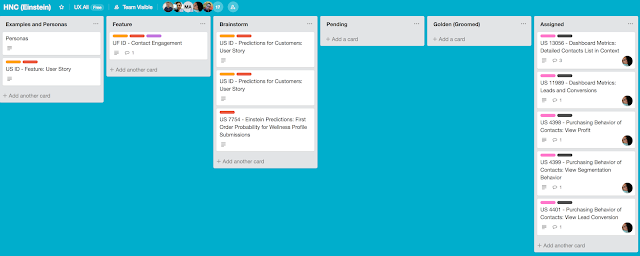

Comments
Post a Comment