OpenDNS resolving DNS issues in Windows 7 RC
While almost everyone is out for Burning Man, and I am still wondering why I like computers the most spending one more sunny day in the office, I managed to resolve DNS problem on Windows 7 RC (6.1.7100). I should mention that I am having blue screen of death several times a week, but it is not what bothering me much. What is really annoying is I can't browse the internet. My browsers do not resolve the websites names. This problem is intermittent. I have to wait for a while, and names resolution is back. Rest of the web services are working, like skype, for example. Today I found the solution! It's OpenDNS (www.opendns.com), which provide their own DNS servers instead of my isp's.
My configuration is: wi-fi adapter, connected to the router provided by AT&T dsl service. All you need is to set openDNS' dns servers for your network adapter. Problem is gone.
I have to add that openDNS provides other useful services (you have to register though, and install their tiny client), like shortcuts and your network statistics.
Imagine typing in your browser 'picasa' instead 'http://picasaweb.google.com/eugeneka'. This is a shortcut.UPDATE: Chaning ISP from DSL AT&T to Comcast is resolving the incompatibility with Cisco VPN Client.
My configuration is: wi-fi adapter, connected to the router provided by AT&T dsl service. All you need is to set openDNS' dns servers for your network adapter. Problem is gone.
I have to add that openDNS provides other useful services (you have to register though, and install their tiny client), like shortcuts and your network statistics.
Imagine typing in your browser 'picasa' instead 'http://picasaweb.google.com/eugeneka'. This is a shortcut.UPDATE: Chaning ISP from DSL AT&T to Comcast is resolving the incompatibility with Cisco VPN Client.

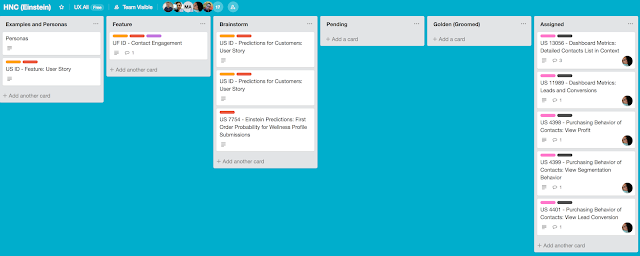

Comments
Post a Comment