Video in HTML5: no support in Safari for Windows
All modern websites show videos. But before HTML5 it was plugin based functionality, such as Flash, Quick Time, or ActiveX. Today there is a better technology: HTML5, supposingly supported by all popular browsers. HTML5 is not new in the tech world, and provides a standard: <video> tag.
I have tested all my five browsers on Windows 7 desktop, and four of them - Chrome, Firefox, IE 9 and Opera - show video without problems, though UI controls, such as play/pause button, volume and full sreeen, are slightly different. What I am having problem with is Safari. Yes, Apple Safari 5.1.7. Safari is always described as a browser with native HTML5 video/audio support, but this is in fact not true.
Try to open this page, which consists of a video tag:
Probably the most valuable corporation in the world doesn't care any more in promoting web standards swimming in the rays of fame of iphone, ipad and ipod sales?
And then I tested in Safari 5.1.1 on OS X. And video runs without any problems. Voila! Safari on Mac is not equal to Safari on Windows. I also don't have Quicktime. My desktop doesn't need it, having Media Player, VLC Player and K-Lite Codec Pack.
Another thought if you don't have OS X available to test you can always try Adobe BrowserLab. They will access your URL in number of browsers and generate screenshots. At least it will give you idea how your page looks.
UPDATE: Safari for Windows only supports HTML 5 video if Quicktime is also installed.
I have tested all my five browsers on Windows 7 desktop, and four of them - Chrome, Firefox, IE 9 and Opera - show video without problems, though UI controls, such as play/pause button, volume and full sreeen, are slightly different. What I am having problem with is Safari. Yes, Apple Safari 5.1.7. Safari is always described as a browser with native HTML5 video/audio support, but this is in fact not true.
Try to open this page, which consists of a video tag:
And Safari will give you "Your browser does not support the video tag." Another official link will render black rectangle in Safari.
Probably the most valuable corporation in the world doesn't care any more in promoting web standards swimming in the rays of fame of iphone, ipad and ipod sales?
And then I tested in Safari 5.1.1 on OS X. And video runs without any problems. Voila! Safari on Mac is not equal to Safari on Windows. I also don't have Quicktime. My desktop doesn't need it, having Media Player, VLC Player and K-Lite Codec Pack.
Another thought if you don't have OS X available to test you can always try Adobe BrowserLab. They will access your URL in number of browsers and generate screenshots. At least it will give you idea how your page looks.
UPDATE: Safari for Windows only supports HTML 5 video if Quicktime is also installed.

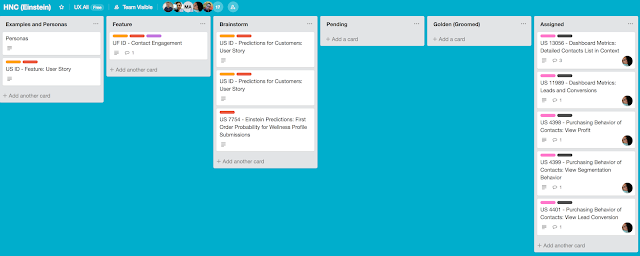

Comments
Post a Comment