Using Trello and Confluence to manage UX design project. Part 1
This is part One. Part Two is here.
Introduction.
“Describe your design process”. It’s a typical interview question for UX designer position. User-centered design process indeed has defined set of steps. In theory. On the practice though, the adherence to these steps depends on many factors, such as communication and execution skills, practical experience, ability to influence people, being leader and influencer, and at what level your organization is a design driven org. So many businesses are not ready to adopt the design practice, and to place the design before the development. Or simply there is not time or budget to go through all steps.
Introduction.
“Describe your design process”. It’s a typical interview question for UX designer position. User-centered design process indeed has defined set of steps. In theory. On the practice though, the adherence to these steps depends on many factors, such as communication and execution skills, practical experience, ability to influence people, being leader and influencer, and at what level your organization is a design driven org. So many businesses are not ready to adopt the design practice, and to place the design before the development. Or simply there is not time or budget to go through all steps.
Here in Herbalife the UX Design team accepted Norman Nielsen
group philosophy:
However the interpretation of the practical tasks can
differ dramatically in different organizations. Here what we currently do:
 |
| Design Thinking and Agile |
Any project, which goes through UX Design team, or in other
words, is handled properly, is tracked and managed with Design Kanban Boards.
We don’t use Jira (unfortunately), as we are a .NET shop.
For issue tracking we use TFS (Team Foundation Server from Microsoft). So, we
don’t use Jira boards to manage our tasks. Instead, we are pretty heavy users
of Trello boards. We set up two types of Kanban boards: Brainstorming board and Activity
board. We have multiple Brainstorming boards. One board per project or
vertical or epic. Brainstorming board covers stages: Empathize and Define. And
we have only one Activity board, which is the global board for UX team, which covers
stages Ideate – Prototype – Test –
Implement. Well, boards are not only for UX Design team. PM are using them
too. Each card in Trello boards has real either User Story # or Feature #
assigned to it, which is also opened in TFS.
Here is the template for the User Story:
As a (persona/type of user), I
want to (task), so I can (benefit).
Acceptance Criteria:
1. First acceptance criteria
2. First acceptance criteria...
This is how Trello card template for User Story looks:
 |
| User Story definition |
Trello helps with project management. How about the specs and documentation? Of course. We write a UX Design Brief - a one-stop project document, which has all the information needed to start the project. It defines the goal of the project, predispositions, research findings, design inspirations, insights, answers to the questions: who, what, why, and so on.
Design Brief is written by join forces: PM (product owners) and UX (designers). Initiation comes from product management, whose initial thoughts are translated into first three sections of the Design Brief:
In next part of this article let's talk about the Brainstorming board, our vocabulary, and the entities we operate during UX Design process.
Vocabulary would comprise of:
For the definitions go to Part Two.
Design Brief is written by join forces: PM (product owners) and UX (designers). Initiation comes from product management, whose initial thoughts are translated into first three sections of the Design Brief:
- Goal of the Project is to...,
- Frame the problem what, who, where,
- Predispositions what we know, don't know, assumptions, who are the users
In next part of this article let's talk about the Brainstorming board, our vocabulary, and the entities we operate during UX Design process.
Vocabulary would comprise of:
- UX Brief (Design Brief)
- Epic
- Feature
- User Story
- Acceptance Criteria
- Brainstorm
- Grooming/Prioritization
 |
| UX Design Process objects |
For the definitions go to Part Two.

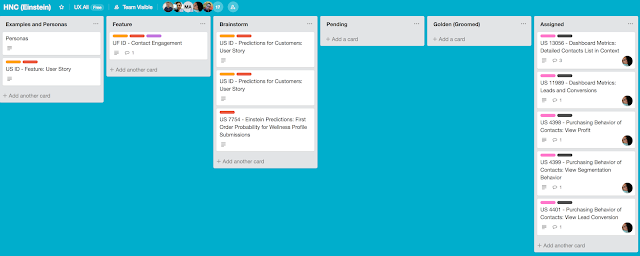

Comments
Post a Comment